Published on 13 December, 2024
New in Hagfish: Schedule invoices, duplicate them, and more
Ahoy, creators! We've rolled out exciting updates to make Hagfish faster and easier to use. Check out what's new below!
Duplicate an invoice
Need to create a similar invoice for another client or project? Save time with the new Duplicate Invoice feature.
With just a click, you can create a copy of any invoice and make quick edits before sending it off.
Duplicating an invoice is a step in the direction of our vision of making invoice management as easy as possible for modern creators like yourself.
To access the menu to duplicate an invoice, just click on any of the three dots(…) next to an invoice either on your dashboard or the invoices page.
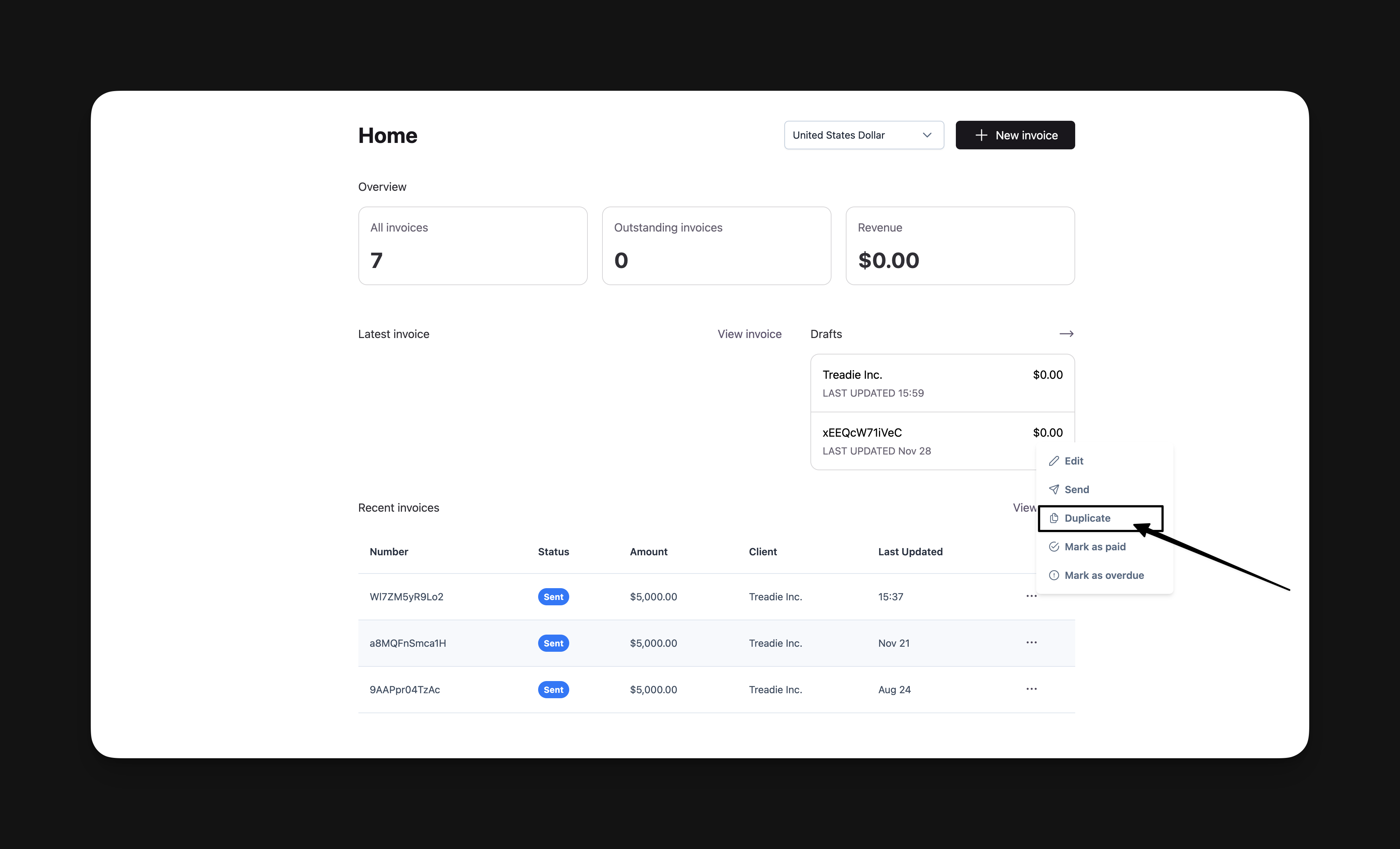
Schedule sending an invoice
I've always wanted Hagfish to let you schedule invoices, and now it can! 🎉 Set the time and date naturally with the data picker—just say "in 3 hours," and the invoice will go out automatically.
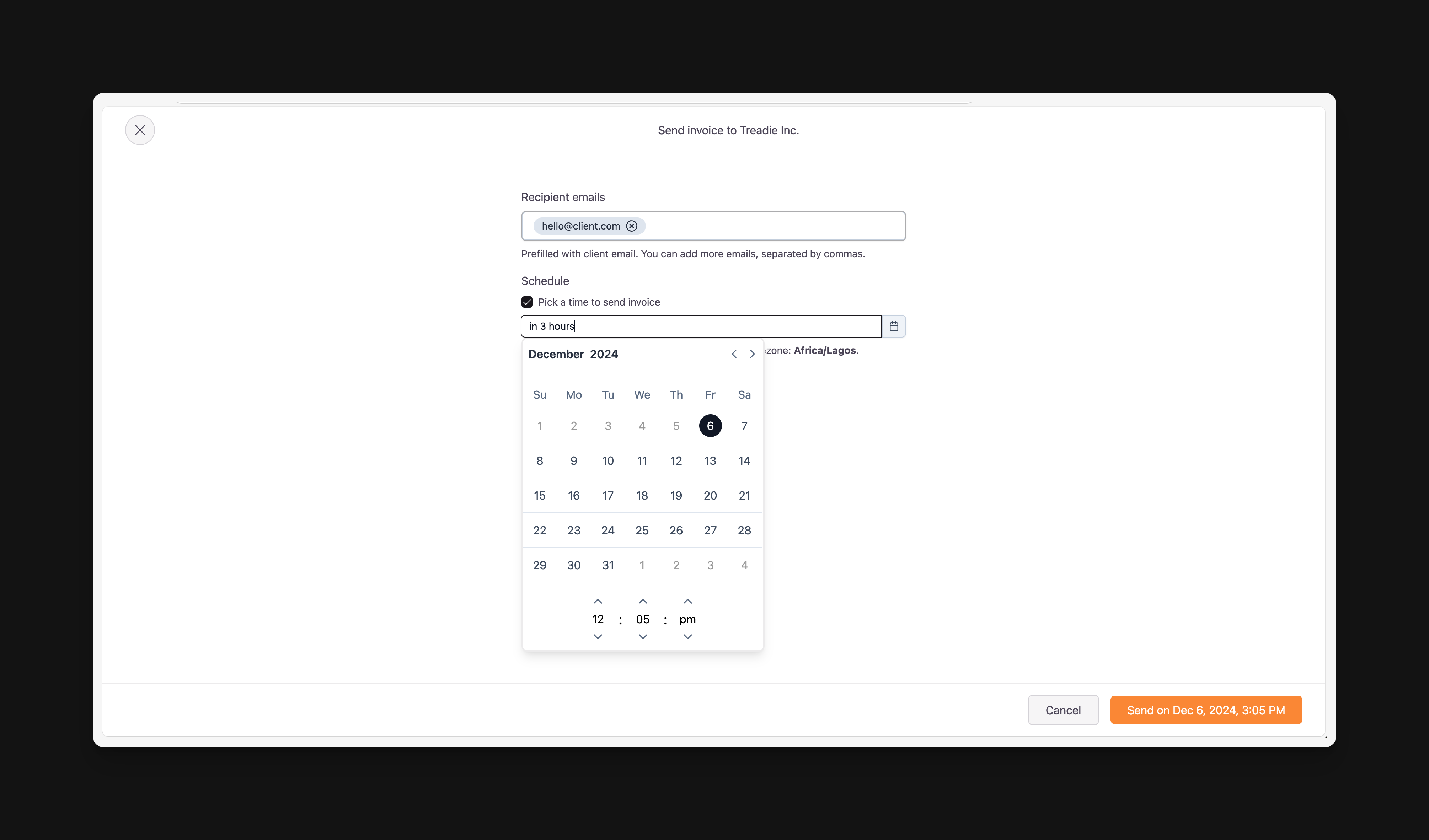
Your profile page
Did you mistakenly or intentionally typed your name as "jack sparrow" and you want to update it to "Jack Sparrow"? Well you can since you now have a profile page to update your first name and last name for better personalization experience in your Hagfish dashboard.
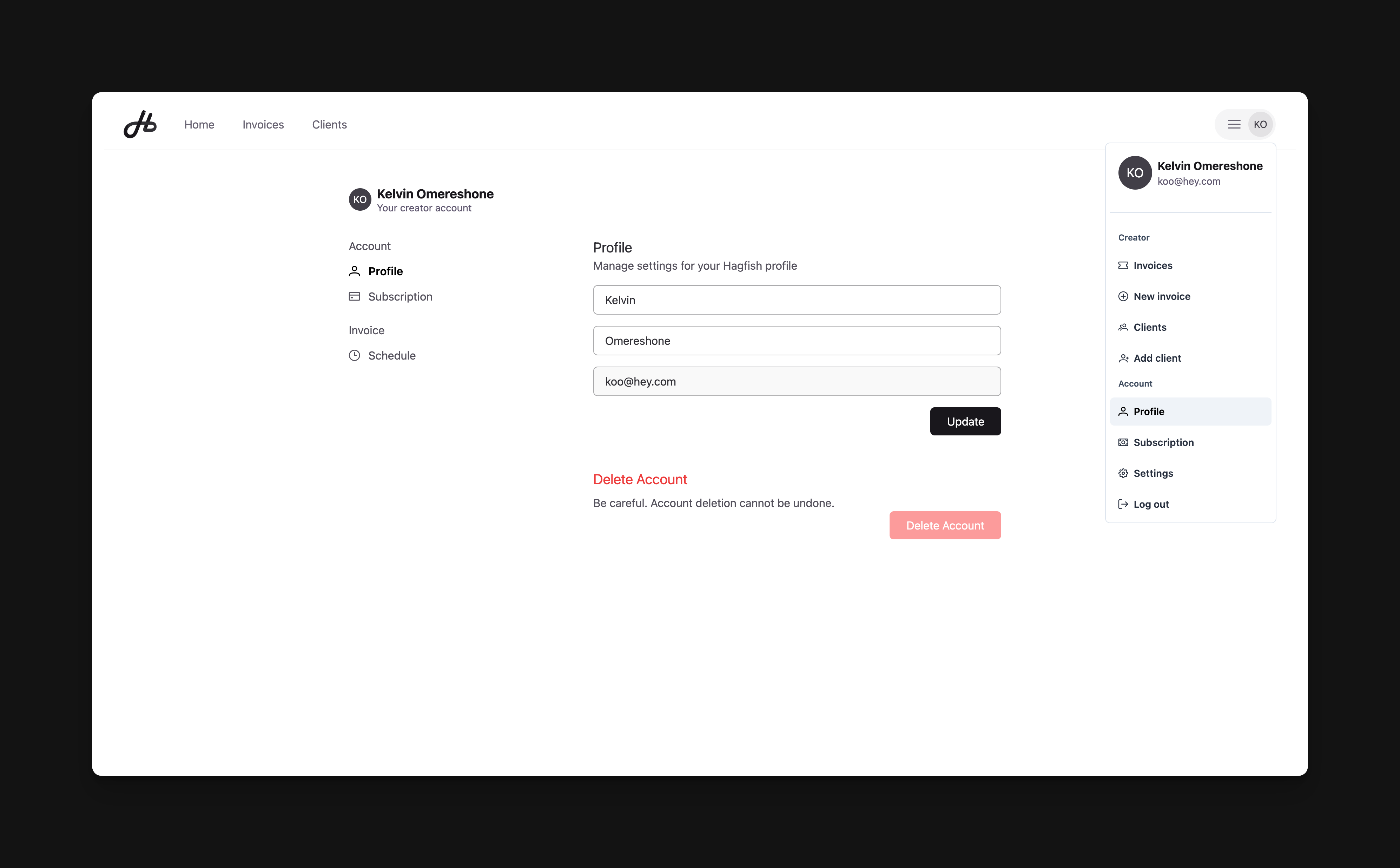
Manage your subscription
Previously, if you were logged into your Hagfish dashboard and wanted to subscribe, you had to manually go to your browser's address bar and type in the URL to the pricing page. 🥲
Well, not anymore 🙃.
With the new subscription settings page, you can either subscribe if you didn't have a subscription before or manage your subscription via a link to our payment partner customer portal.
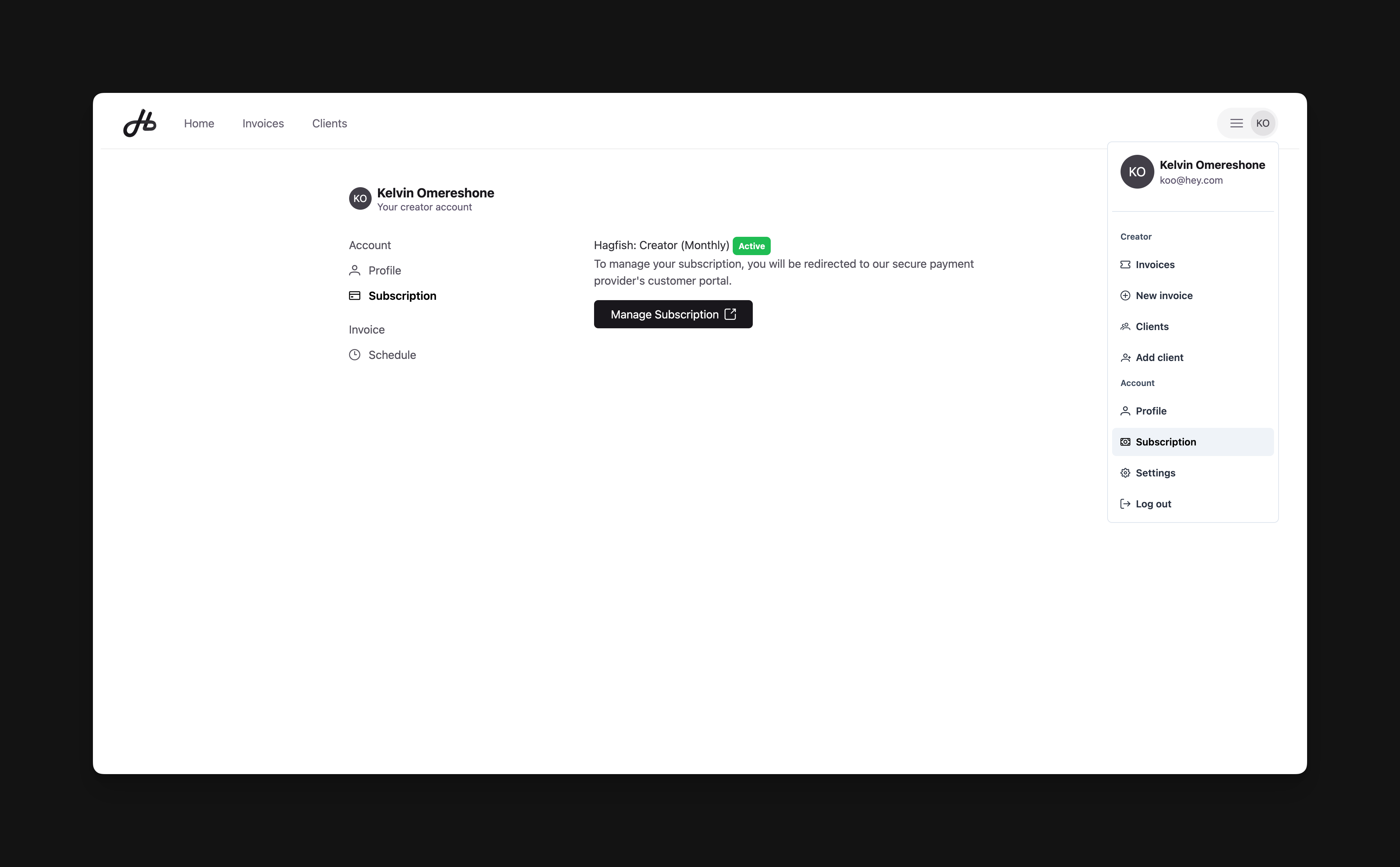
Set your timezone
You can easily set your timezone for all your invoice schedules.
This is super helpful if you're always on the go, ensuring your invoices are scheduled according to your current timezone.
Pro tip: Use the "Detect" button on the schedule settings page for Hagfish to automatically detect your timezone
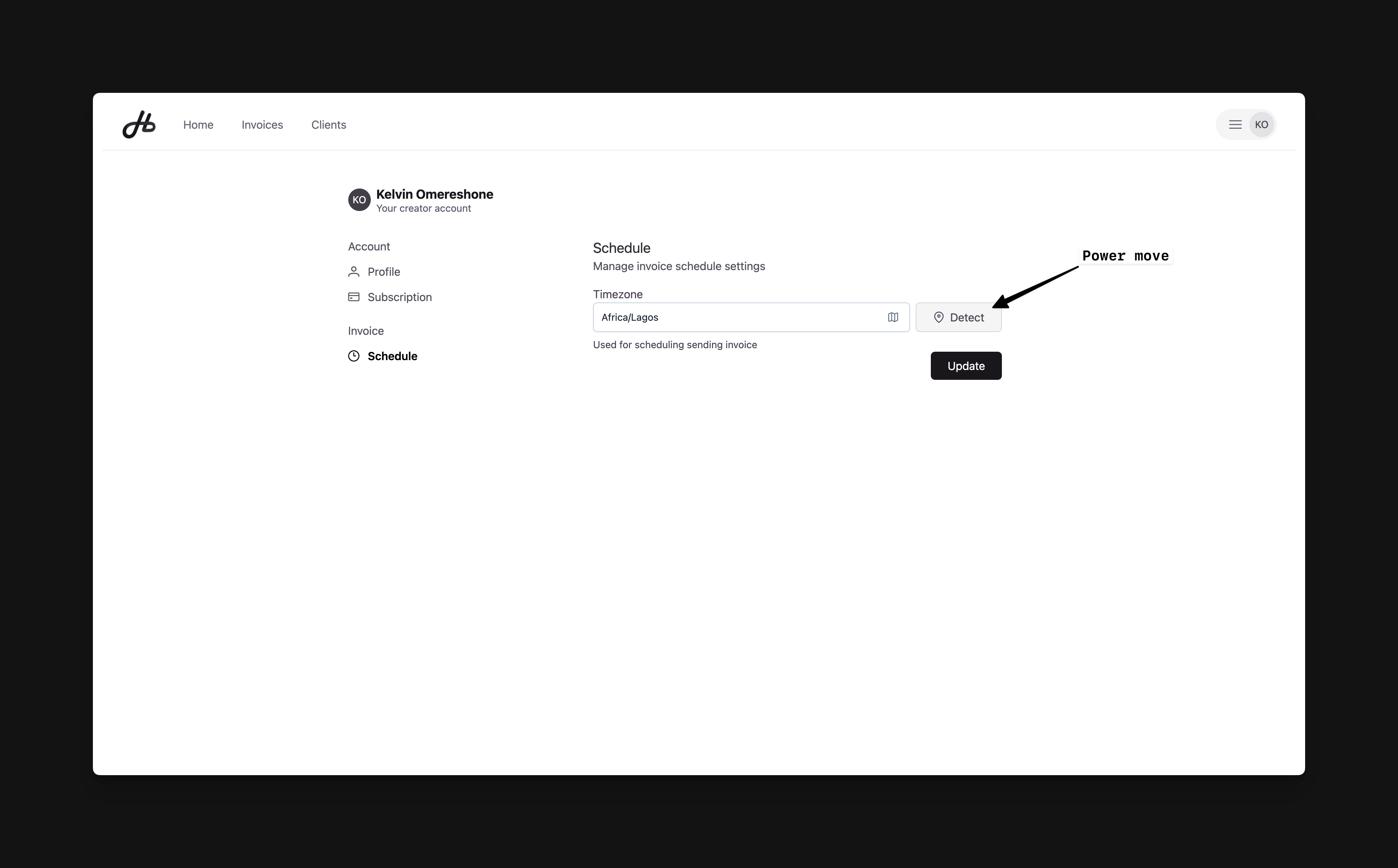
Send button disabled until fields are valid
Ever hit the send or preview buttons on an invoice but you forgot to set the issue, due date, or any other required fields?
You're not alone! To fix this, we've disabled the send button on the invoice editor until all required fields are filled in. Problem solved!
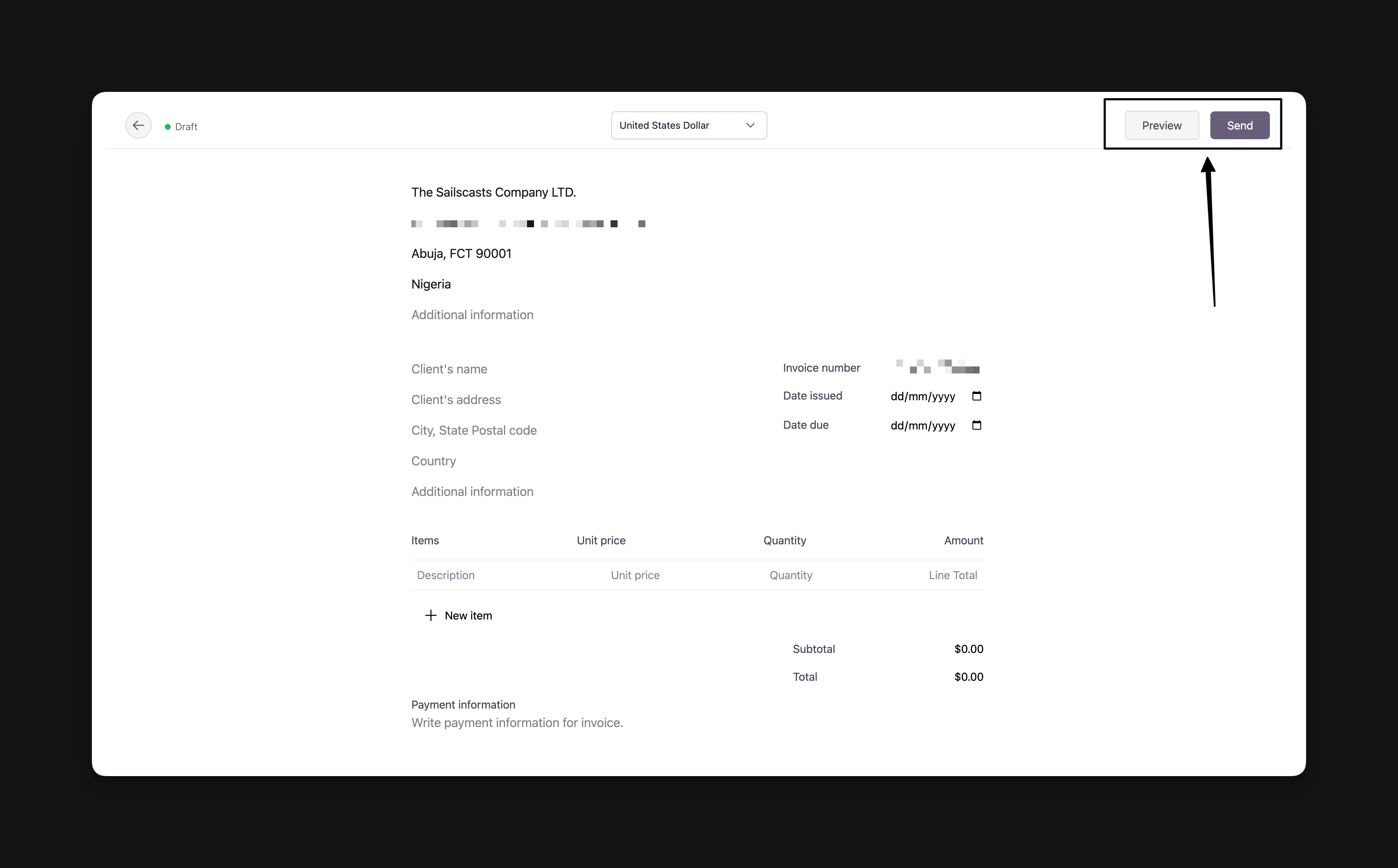
Thanks for using Hagfish
We will keep working to Hagfish the Work OS for modern creators.
If you want to start sending invoices with Hagfish use this - G3MJK3OA code for a 25% discount off all Hagfish plans when checking out.
P.S: How can we improve Hagfish for you? Mention me on an X/LinkedIn post with your feeback and I'll definitely respond.
